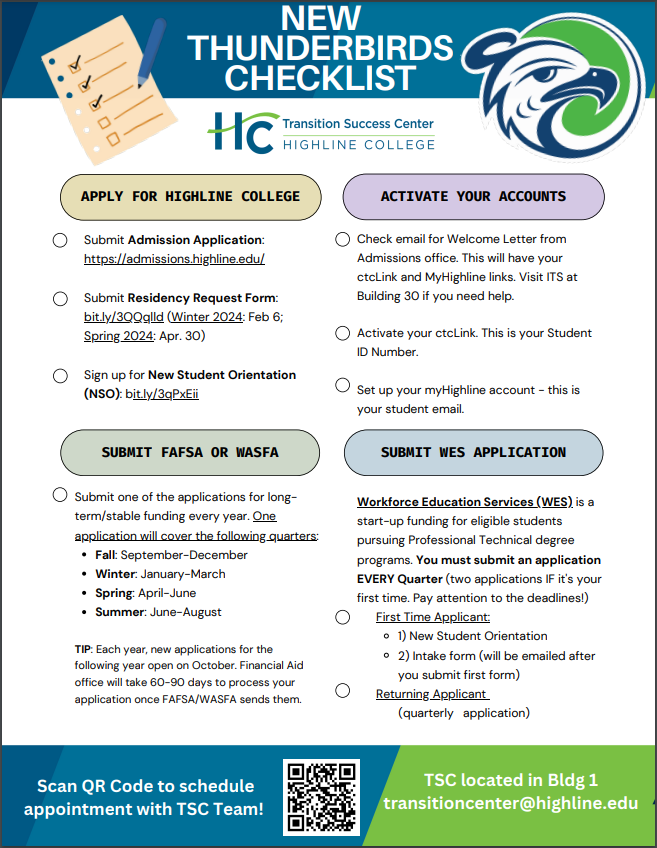Getting Started Resources
Getting started at Highline College requires a couple of steps, and TSC is here to assist you with planning your start date, exploring funding options and degree pathways, and navigating our diverse campus. See below for resources and tips for your journey.
Planning to Start College Tips
Highline College offers many types of certificates and degree programs for students. Explore our Degree Pathways and see which top 2-3 programs you are interested in. Schedule an appointment with our TSC Advisors if you have any questions or need assistance.
College classes costs money (Tuition Rates), so we encourage students to plan ahead and start preparing your funding applications. You are welcome to join our Paying for College Workshops – see our Workshops & Presentations page to learn more.
We understand that getting started can be confusing. Schedule an appointment with one of our staff and we can help you navigate deadlines and next steps. Check out our TSC New ThunderBirds Checklist to track your steps!
Next Steps on Starting College
You will need to create an account, fill out the online application and submit it. You will receive an acceptance email within 24 hours – make sure to follow through next steps in the email to set up your new Highline College accounts: myHighline and ctcLink.
Check your email for an Admission Letter from our Admissions Office. Follow the instructions on activating your student accounts. Visit our ITS office (Building 30/(206)592-4357) if you’re having issues with activation.
Sign up for New Student Orientation with our Entry Advising team. All new students starting college classes must attend Orientation for two hours before they can register for classes. All new students must attend this 2 hour-long orientation to register for classes. If your hold is still on your account after orientation completion, please contact Entry Advising at entryadvising@highline.edu or (206)592-3620. Once you complete your NSO, your account hold will be removed.
- Submit Request Form for Residency Review. This will determine which tuition rate you are eligible for.
Meet with TSC Advisor or Degree Pathway Advisor to learn about classes you will take in your first two quarters.
Student Resources
Visit the Academic Dates & Deadlines on the Registration site to learn more about registration, class enrollment and tuition deadlines.
- ctcLink (Mobile Friendly | Desktop Link): Your ctcLink account is used to enroll and pay for classes, manage financial aid, access student records, etc. Once you have received your ctcLink ID number in your admission letter, you can activate your account. If you have a ctcLink account from another community college in Washington, you may use the same number.
- Canvas: This program allows you to access classroom materials and upload your WES documents.
- MyHighline Account: Your myHighline account provides access to online resources and tools, such as student email, Canvas and Google. The ITS Department will send you an email with instructions on how to activate your account.
- Student Email: Log into Gmail with your myHighline username & password. Here is the Student Email Guide if you need help. Students can log into their student email account at students.highline.edu.
- Technology How-To Document: Learn how to activate your Highline Account, Reset your Password, and access ZOOM, Canvas, and Highline Email: Technology Resources – Welcome New Students (Google Document)
- Need to rent a laptop? Submit a Student Technology Request Form with our ITS department.
Paying for College Resources
- Tuition Rates
- Financial Aid Office: Federal School Code: 003781
- Financial Aid workshops
- Workforce Education Services (WES)
- FAFSA | FSAIC Center Phone: 1-800-433-3243
- WASFA | Student Financial Assistance: 1-888-535-0747, option 2
- Emergency Funding Request Form (for non-academic emergencies)
- Academic Emergency Funding Form (tuition, fees & textbooks)
- How to Schedule an Appointment with the Financial Aid office using AVISO
- Schedule a Financial Aid Appointment